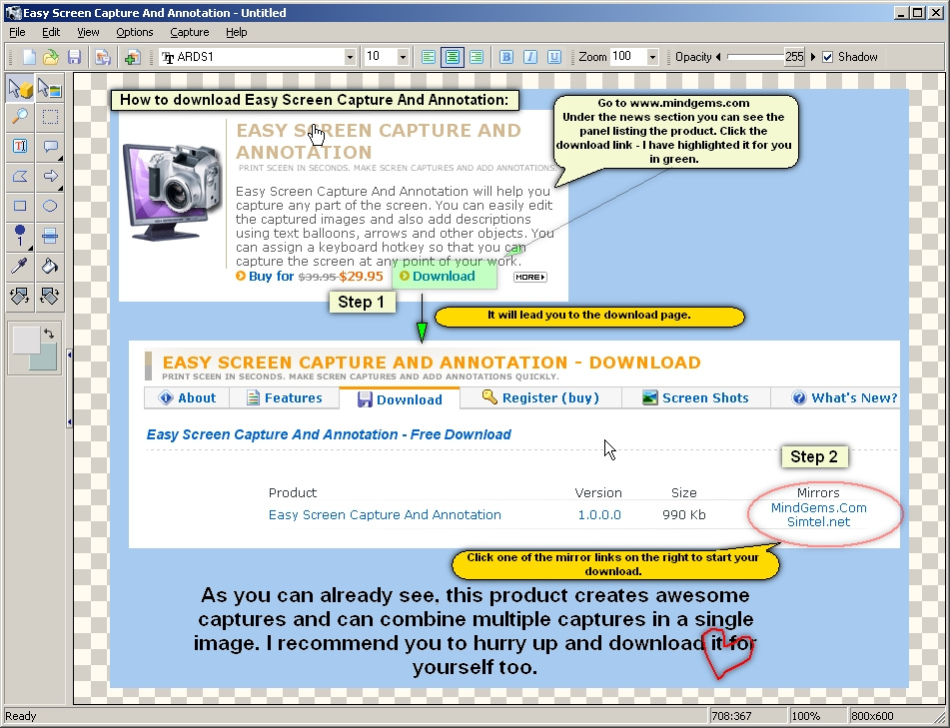Easy Screen Capture And Annotation 2.5.0.0
Free Trial Version
Publisher Description
Easy Screen Capture and Annotation lets you capture and annotate any part of the screen. The main goal of the product is to speed up the capture and editing process saving you valuable time by automating repetitive tasks. Selecting a region directly on the screen or pointing only a menu, window or control at the moment of capture is just one of those features that will accelerate your workflow. You can easily create explicit and stylish captures by editing the captured images and also adding descriptions using text balloons (callouts), arrows and other objects. The assignable keyboard hotkeys let you capture the screen instantaneously at any point of your work. A rich and intuitive interface provides you with the common features available in the leading image processing products. Those include cropping, resizing, painting, drawing shapes, filling with colors, different image effects, transparency, shadows and many more. You have the power of image processing software and a screen capture utility in a single lightweight product. It will help you to create dazzling captures with as little effort as possible and save them in all known popular image formats. The product is easy for the novice users, and yet powerful enough for the advanced ones.
Supports huge ammount of image formats:
JPEG Bitmap (*.jpg;*.jpeg;*.jpe)
Compuserve Bitmap (*.gif)
Portable Network Graphics (*.png)
TIFF Bitmap (*.tif;*.tiff;*.fax;*.g3n;*.g3f)
JPEG2000 Files (*.jp2)
JPEG2000 Code Stream (*.j2k;*.jpc;*.j2c)
Targa (*.tga;*.targa;*.vda;*.icb;*.vst;*.pix)
Paintbrush (*.pcx)
Windows Bitmap (*.bmp;*.dib;*.rle)
Windows Metafile (*.wmf)
Enhanced Windows Metafile (*.emf)
Windows Icon (*.ico)
Windows Cursor (*.cur)
Wireless Bitmap (*.wbmp)
Portable Pixmap (*.pxm;*.ppm)
About Easy Screen Capture And Annotation
Easy Screen Capture And Annotation is a free trial software published in the Screen Capture list of programs, part of Graphic Apps.
This Screen Capture program is available in English. It was last updated on 27 March, 2024. Easy Screen Capture And Annotation is compatible with the following operating systems: Other, Windows.
The company that develops Easy Screen Capture And Annotation is MindGems Inc.. The latest version released by its developer is 2.5.0.0. This version was rated by 6 users of our site and has an average rating of 3.5.
The download we have available for Easy Screen Capture And Annotation has a file size of 1.05 MB. Just click the green Download button above to start the downloading process. The program is listed on our website since 2010-06-28 and was downloaded 553 times. We have already checked if the download link is safe, however for your own protection we recommend that you scan the downloaded software with your antivirus. Your antivirus may detect the Easy Screen Capture And Annotation as malware if the download link is broken.
How to install Easy Screen Capture And Annotation on your Windows device:
- Click on the Download button on our website. This will start the download from the website of the developer.
- Once the Easy Screen Capture And Annotation is downloaded click on it to start the setup process (assuming you are on a desktop computer).
- When the installation is finished you should be able to see and run the program.